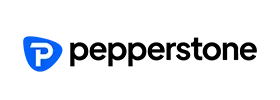Launched in 2010 by MetaQuotes, MetaTrader 5 (MT5) is a powerful, multi-asset trading platform that builds on the success of its predecessor, MT4. MetaTrader 5 provides seamless access to various markets, including forex, stocks, commodities, cryptocurrencies, indices, futures and CFDs, making it ideal for portfolio diversification. Besides its broader market reach, the platform introduces several key advancements, including enhanced charting capabilities, multiple order types, an improved strategy tester and an integrated economic calendar. As a result, traders increasingly favour Forex brokers that support the MT5 platform, thereby ensuring a seamless and sophisticated trading experience.

Below you can find a list of the best Forex brokers offering MetaTrader 5:
Top 7 Forex Brokers with MT5
-
Fusion Markets
- Australia regulated broker
- MT4, MT5, TradingView, Ctrader
- Leverage up to 500
Trading InstrumentsDeposit Methods- Commodity CFDs
- Crypto CFDs
- Forex CFDs
- Index CFDs
- Metal CFDs
- Stock CFDs
-
FP Markets
- Australia and CySEC regulated broker
- MT4/MT5, TradingView, Ctrader, Iress
- EUR/USD spread from 0.0 pips
Trading InstrumentsDeposit Methods- Commodity CFDs
- Crypto CFDs
- Energy CFDs
- Forex CFDs
- Index CFDs
- Metal CFDs
- Stock CFDs
-
Pepperstone
- Australia and CySEC regulated broker
- MT4/MT5, TradingView, Ctrader, Iress
- EUR/USD spread from 0.0 pips
Trading InstrumentsDeposit Methods- Commodity CFDs
- Crypto CFDs
- Energy CFDs
- Forex CFDs
- Index CFDs
- Metal CFDs
- Stock CFDs
-
XM Group
- XM provides great trading experiences using MetaTrader 4 and MetaTrader 5, which are improved by personalized features.
- Zero commission accounts are available
- Top-tier regulation from CySEC, ASIC, FSC, and DFSA oversee XM's operations, assuring transparency and client safety.
Trading InstrumentsDeposit Methods- Bonds CFDs
- Commodity CFDs
- Crypto CFDs
- Energy CFDs
- ETF CFDs
- Forex CFDs
- Forex Options
- Index CFDs
- Index Options
- Metal CFDs
- Share CFDs
- Stock CFDs
- Stock Options
- US Stock Options
-
Axi
- Raw spreads start from 0.0 pips
- Offers order execution faster than standard ECN model
- Axi Select Funded Trader Program offers funding up to $1 million
Trading InstrumentsDeposit Methods- Commodity CFDs
- Crypto CFDs
- Forex CFDs
- Index CFDs
- Metal CFDs
- Stock CFDs
-
Eightcap
- Traders can enjoy competitive trading conditions through different account types
- Offers access to over 800 CFD markets through TradingView
- Platforms like MT4 and MT5 enable multi-device trading
Trading InstrumentsDeposit Methods- Commodity CFDs
- Crypto CFDs
- Forex CFDs
- Index CFDs
- Share CFDs
-
ActivTrades
- Winner of 20+ Global Awards
- MT4/MT5, TradingView
- Leverage up to 1:400
Trading InstrumentsDeposit Methods- Bonds CFDs
- Commodity CFDs
- Crypto CFDs
- ETF CFDs
- Forex CFDs
- Index CFDs
- Share CFDs
Our 8-step guide to choosing a forex broker
- Verify regulation and authorisation (e.g., FCA, ASIC).
- Check trading costs: spreads, commissions, swaps.
- Compare execution quality: slippage, fills, order types.
- Check platforms and tools: MT4/MT5, cTrader, TradingView.
- Ensure risk controls: stop-loss, guaranteed stops, negative balance protection.
- Review funding and withdrawals: local options, fees, processing times.
- Evaluate research, education, and alerts.
- Prioritise security and support: segregated client funds, two-factor authentication, support hours.
Brokers Compared by Spread
FX Brokers Deposit Method Comparison
| Brand | Minimum deposit | |
|---|---|---|
| Fusion Markets | $0 | |
| FP Markets | $50 (AU$100) | |
| Pepperstone | $10 | |
| XM Group | $5 | |
| Axi | $0 | |
| Eightcap | $100 | |
| ActivTrades | $0 |
Brokers by Regulator
| Brand | Maximum leverage | |
|---|---|---|
| Fusion Markets | 1:500 (ASIC | Pro Account), 1:30 (ASIC | Retail Account), 1:500 (VFSC | Retail Account) | |
| FP Markets | 1:500 (CySEC | Pro Account), 1:30 (ASIC | Retail Account), 1:30 (CySEC | Retail Account), 1:500 (FSAS | Retail Account) | |
| Pepperstone | 1:500 (CySEC | Pro Account), 1:500 (SCB | Pro Account), 1:30 (ASIC | Retail Account), 1:30 (CySEC | Retail Account), 1:30 (DFSA | Retail Account), 1:30 (FCA | Retail Account), 1:200 (SCB | Retail Account) | |
| XM Group | 1:30 (CySEC | Retail Account), 1:1000 (IFSC | Retail Account) | |
| Axi | 1:500 (Elite Account), 1:400 (Pro Account), 1:30 (ASIC | Retail Account), 1:30 (CySEC | Retail Account), 1:30 (DFSA | Retail Account), 1:30 (FCA | Retail Account), 1:500 (SVGFSA) | |
| Eightcap | 1:30 (ASIC | Retail Account), 1:30 (CySEC | Retail Account), 1:30 (FCA | Retail Account), 1:500 (SCB | Retail Account) | |
| ActivTrades | 1:400 (CMVM | Pro Account), 1:30 (CMVM | Retail Account), 1:1000 (FSC), 1:200 (SCB) |
Forex Brokers Platform Availability
| Brand | FX pairs to trade | |
|---|---|---|
| Fusion Markets | cTrader, MetaTrader 4, MetaTrader 5, TradingView | |
| FP Markets | cTrader, MetaTrader 4, MetaTrader 5, TradingView | |
| Pepperstone | MetaTrader 4, MetaTrader 5, Proprietary Mobile, Proprietary Web | |
| XM Group | MetaTrader 4, MetaTrader 4 MultiTerminal, MetaTrader 5, Proprietary Mobile, Proprietary Web | |
| Axi | MetaTrader 4 | |
| Eightcap | MetaTrader 4, MetaTrader 5, TradingView | |
| ActivTrades | MetaTrader 4, MetaTrader 5, Proprietary Web, TradingView |
Comprehensive Comparison of the Best Forex Brokers with MetaTrader 5
With its user-friendly interface, advanced charting capabilities and automated trading features, MT5 has become the preferred platform for many forex traders. In this review, we will cover the basics of MT5 and how forex traders can utilise the platform.
Development of MT5
The development of MetaTrader 5 (MT5) is a testament to the innovative spirit of MetaQuotes Software Corp. Released in 2010, MT5 was designed to address the limitations of its predecessor, MetaTrader 4 (MT4), and provide traders with a more advanced and feature-rich trading platform.
The development of MT5 involved a thorough analysis of the trading needs of forex traders, with a focus on creating a platform that would provide faster execution, improved charting capabilities and enhanced automated trading features. The platform’s launch was also driven by the need to support multiple asset classes, including currencies, commodities and indices, making it a versatile trading platform. Over the years, MT5 has undergone significant updates and improvements, with the latest version offering a range of new features, including improved back-testing capabilities, enhanced security and support for multiple programming languages.
The development of MT5 has been a continuous process, with MetaQuotes Software Corp. committed to providing traders with a platform that meets their evolving needs and expectations.
Interface of MT5
The interface of MetaTrader 5 (MT5) is designed to provide traders with a user-friendly and intuitive trading experience. The platform’s interface is characterised by a clean and clutter-free design, making it easy for traders to navigate and access various features and tools. The platform’s Trade tab in the Toolbox section provides traders with a quick overview of their trading account, including balance, equity and margin levels.
The charting interface is also highly customisable, allowing traders to create multiple charts and profiles and adjust various settings, such as time zones, colours and fonts. The platform’s interface also supports multiple languages, making it accessible to traders from diverse linguistic backgrounds. Additionally, the interface is highly responsive, allowing traders to execute trades quickly, monitor their positions and adjust their trading strategies. The overall design of the MT5 interface is geared towards providing traders with a seamless and efficient trading experience, enabling them to focus on their trading decisions rather than navigating the platform.
Order Types Available in MT5
MT5 offers several order types designed for different trading purposes and goals. Below are the order types available on the MT5 platform, along with their specifications and typical use cases:
-
Market Orders and Pending Orders
Depending on the execution type, MT5 orders can be classified as market orders and pending orders. A market order is an instruction to buy or sell a financial instrument at the current market price, resulting in instant execution. Typically, traders use market orders when they want to enter a trade quickly without worrying about the exact price. This is often the case when a trader wishes to capitalise on a sudden market movement or when a position needs to be closed promptly.
A pending order is an instruction with delayed execution, placed when a specific market condition must first be met. The defining characteristic of this order type is that it is executed only once the specified condition has been satisfied. Traders usually place pending orders when they want to execute a trade under specific market conditions.
-
Pending Order Variations
Depending on their market analysis and trading goals, MT5 users are able to place different types of pending orders. Below, you can see the sub-categories of pending orders and their specifications:
Limit Order: A limit order is an instruction to buy or sell a financial instrument at a specified price or better. The order is executed when the market price reaches the specified limit price. Limit orders are typically placed when traders wish to enter a trade at a particular price or better. For example, a trader might set a limit order to buy a currency pair when it falls to a certain support level, hoping to catch a rebound. Limit orders can be either Buy Limit or Sell Limit, depending on the position you want to take:
- Buy Limit Order: A buy limit order is an instruction to buy a financial instrument at a specified price or better. This order is executed when the market price falls to the specified buy limit price. Traders tend to use buy limit orders when they want to enter a long position at a specific price or better. For example, a trader might set a buy limit order to buy a currency pair when it falls to a certain support level, hoping to catch a rebound.
- Sell Limit Order: A sell limit order is an instruction to sell a financial instrument at a specified price or better. The order is executed when the market price rises to the specified sell limit price. Traders often use sell limit orders when they want to enter a short position at a specific price or better. For example, a trader might set a sell limit order to sell a currency pair when it rises to a certain resistance level, hoping to catch a reversal.
Stop Order: A stop order is an instruction to buy or sell a financial instrument once the market price reaches a specified stop price. The order is executed when the market price hits the designated stop level. Stop orders are usually placed to limit potential losses or to lock in profits. For example, a trader might set a stop order to sell a forex pair when it falls to a certain price to limit losses if the trade does not work out. Stop orders include Buy Stop and Sell Stop:
- Buy Stop Order: A buy stop order is an instruction to buy a financial instrument when the market price rises to a specified level. The order is executed when the market price reaches the specified buy stop price. Traders use buy stop orders when they want to enter a long position as the market trends upward. A trader might set a buy stop order to buy a currency pair when it breaks out above a certain resistance level.
- Sell Stop Order: A sell stop order is an instruction to sell a financial instrument when the market price falls to a specified level. The order is executed when the market price reaches the specified sell stop price. Usually, traders place sell stop orders when they want to enter a short position as the market trends downward. A trader might set a sell stop order to sell a pair when it breaks below a certain support level.
There is also the stop-limit order, which is a combination of a stop order and a limit order. It is triggered when the market price reaches the specified stop price, after which the trade is executed at the specified limit price or better. Typical use case: traders employ stop-limit orders when they want to limit potential losses or lock in profits while also specifying a maximum price they are willing to pay, or a minimum price they are willing to sell at.
-
Other Order Types Available on MT5
Forex traders who utilise the MT5 platform are also able to place Take Profit and Stop Loss orders, with both options prompting the closure of a position when the respective condition is met.
- Take Profit Order: A take profit order instructs the platform to close a position when the market price reaches a specified profit target. The order is executed when the market price touches the designated take profit value. Typically, traders place take profit orders to lock in gains when a trade is moving in their favour. For instance, a trader might set a take profit order to close a long position when the price of a currency pair reaches a certain level.
- Stop Loss Order: A stop loss order instructs the platform to close a position when the market price reaches a specified loss level. The order is executed when the market price hits the stop loss set by the trader. Usually, stop loss orders are used to limit potential losses when a trade is not moving in the trader’s favour. For example, a trader may place a stop loss order to close a long position when a pair’s price falls to a certain level, thereby limiting losses.
Features of MT5
MetaTrader 5 (MT5) is packed with a wide range of features that cater to the diverse needs of forex traders. One of the key features of MT5 is its advanced charting capabilities, which include a range of technical indicators, chart types and timeframes. The platform also supports automated trading, allowing traders to create and execute their own trading strategies using the MQL5 programming language.
The list below covers some of the main features of MT5:
- Advanced Charting: MT5 offers a range of chart types, including candlestick, bar and line charts, as well as 38 technical indicators and 44 graphical objects.
- Automated Trading: MT5 allows traders to create and execute their own trading strategies using the MQL5 programming language, which is similar to C++.
- Multi-Asset Trading: MT5 supports trading in multiple asset classes, including currencies, commodities, indices, stocks and futures.
- Multiple Order Types: MT5 supports multiple order types, including market orders, limit orders, stop-loss orders and take-profit orders.
- Risk Management: MT5 provides traders with a range of risk-management tools, including position sizing, stop-loss and take-profit orders.
- Back-testing: MT5 allows traders to back-test their trading strategies using historical data, which helps evaluate the performance of those strategies.
- Strategy Tester: MT5’s strategy tester allows traders to optimise and refine their trading strategies using a range of parameters, including trading hours, currency pairs and risk-management settings.
- Multi-Threading: MT5’s multi-threading capability allows traders to run multiple trading strategies simultaneously, which can help improve trading performance.
- Alerts and Notifications: MT5 provides traders with customisable alerts and notifications, which can be set up to notify them of market events, trading opportunities and account activity.
- Economic Calendar: MT5’s economic calendar provides traders with a schedule of upcoming economic events, which can help them stay informed about market-moving news and events.
- News Feed: MT5’s news feed provides traders with real-time news and analysis from leading financial news sources, which can help them stay informed about market developments and trends.
- MQL5 Community: MT5’s MQL5 community provides traders with access to a range of resources, including trading strategies, indicators and expert advisers, which can be used to improve their trading performance.
- Virtual Private Server (VPS): MT5’s VPS allows traders to run their trading strategies 24/7, even when their computer is turned off, which can help improve trading performance and reduce downtime.
MT5 Supported Devices
MetaTrader 5 (MT5) is a highly versatile trading platform that can be accessed from a range of devices, including desktop computers, laptops, mobile devices and web browsers. The platform is available for download on Windows and Mac operating systems, allowing traders to install it on their desktop computers and laptops. Additionally, MT5 has a mobile version, which can be downloaded on Android and iOS devices, giving traders the ability to trade on the go.
MT5 also has a web-based version, which can be accessed from any web browser, providing traders with a convenient and accessible way to trade from any location. The platform’s compatibility with multiple devices and operating systems makes it an ideal choice for traders who need to access their trading accounts from different locations and devices.
Why You Should Trust RationalFX
When it comes to making informed decisions about forex brokers, it's essential to rely on trustworthy sources. RationalFX, a company with over 20 years of experience since its founding in 2005, has established itself as a credible authority in the industry. With an impressive collection of over 2500 reviews on Trustpilot, boasting a score of 4.2, it's clear that Rational FX has built a reputation for providing reliable and unbiased information.
What sets Rational FX apart is its rigorous evaluation process, which considers over 30 different criteria when selecting forex brokers. This comprehensive approach ensures that every aspect of a broker's service is taken in consideration, including regulation, forex spreads, trading platforms, deposit methods, and reputation. With its wealth of experience, transparent review process, and outstanding customer feedback, Rational FX is a trusted source for anyone seeking reliable information on forex brokers. You can reach us via e-mail at feedback@rationalfx.com or contact us through our social media accounts here: Facebook, YouTube, or leave a feedback here.