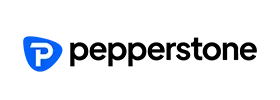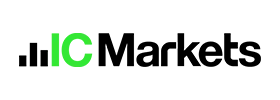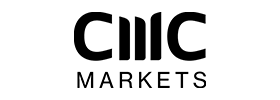In the realm of foreign exchange trading, the MetaTrader 4 (MT4) platform has emerged as a benchmark for online trading. Developed by MetaQuotes, MT4 has become the go-to platform for traders and brokers alike, thanks to its user-friendly interface, advanced trading tools, and extensive customization options. As a result, numerous forex brokers have adopted MT4 as their primary trading platform.
Below you can find a list with the best Forex brokers with MetaTrader 4:
Top 9 Forex Brokers with MT4
-
Fusion Markets
- Australia regulated broker
- MT4, MT5, TradingView, Ctrader
- Leverage up to 500
Trading InstrumentsDeposit Methods- Commodities CFDs
- Crypto CFDs
- Forex CFDs
- Indices CFDs
- Metals CFDs
- Stock CFDs
-
FP Markets
- Australia and CySEC regulated broker
- MT4/MT5, TradingView, Ctrader, Iress
- EUR/USD spread from 0.0 pips
Trading InstrumentsDeposit Methods- Commodities CFDs
- Crypto CFDs
- Energy CFDs
- Forex CFDs
- Indices CFDs
- Metals CFDs
- Stock CFDs
-
ActivTrades
- Winner of 20+ Global Awards
- MT4/MT5, TradingView
- Leverage up to 1:400
Trading InstrumentsDeposit Methods- Bonds CFDs
- Commodities CFDs
- Crypto CFDs
- ETF CFDs
- Forex CFDs
- Indices CFDs
- Share CFDs
-
Global Prime
- Australia regulated broker
- Advanced MT4
- $0 Minimum Account Size
Trading InstrumentsDeposit Methods- Commodities CFDs
- Forex CFDs
- Indices CFDs
- Metals CFDs
-
Pepperstone
- Australia and CySEC regulated broker
- MT4/MT5, TradingView, Ctrader, Iress
- EUR/USD spread from 0.0 pips
Trading InstrumentsDeposit Methods- Commodities CFDs
- Crypto CFDs
- Energy CFDs
- Forex CFDs
- Indices CFDs
- Metals CFDs
- Stock CFDs
-
Axi
- Raw spreads start from 0.0 pips
- Offers order execution faster than standard ECN model
- Axi Select Funded Trader Program offers funding up to $1 million
Trading InstrumentsDeposit Methods- Commodities CFDs
- Crypto CFDs
- Forex CFDs
- Indices CFDs
- Metals CFDs
- Stock CFDs
-
IC Markets
- Offers 2,200+ tradable markets, including 61 currency pairs
- Leverage of up to 1:1000 in select jurisdictions
- EUR/USD spreads from 0.8 pips for standard accounts
Trading InstrumentsDeposit Methods- Commodities CFDs
- Crypto CFDs
- Energy CFDs
- Forex CFDs
- Indices CFDs
- Metals CFDs
- Stock CFDs
-
FxPro
- NDD broker offering deep liquidity and ultra-fast execution
- Over 99% instant order executions with no requotes
- Supports MT4, MT5, cTrader, and a proprietary platform
Trading InstrumentsDeposit Methods- Commodities CFDs
- Crypto CFDs
- Energy CFDs
- Forex CFDs
- Indices CFDs
- Metals CFDs
- Stock CFDs
-
CMC Markets
- Provides a choice of 10,000+ trading instruments
- Supports MT4 and Next Generation (proprietary platform)
- Spreads for EUR/USD from 0.5 pips
Trading InstrumentsDeposit Methods- Commodities CFDs
- Crypto CFDs
- Energy CFDs
- ETF CFDs
- Forex CFDs
- Indices CFDs
- Metals CFDs
- Share CFDs
- Stock CFDs
- US Stock CFDs
Brokers Compared by Spread
| Brand | Commission per lot | |
|---|---|---|
| Fusion Markets | AVG 0.93 pips | $0 Classic Account, $4.50 round turn on Zero Account |
| FP Markets | AVG 1.2 pips | $0 Standard Account; $6 round turn on Pro Account |
| ActivTrades | AVG 0.5 pips | $0 |
| Global Prime | AVG 0.96 pips | $0 Standard Accounts; $7 round turn on Raw Accounts |
| Pepperstone | AVG 1.1 pips | $0 (Standard Account), $7 round-turn (Razor Account, TradingView, MT4, MT5), $6 round-turn (Razor Account, cTrader) |
| Axi | AVG 1.2 pips | $0 on Standard Account; $7 round trip on Pro Account |
| IC Markets | AVG 0.82 pips | $0 Standard MT; $6 round turn on Raw cTrader; $7 round turn on Raw MT |
| FxPro | AVG 1.5 pips | $0 on Standard Account; $3.5 per side on Raw+ and Elite Accounts |
| CMC Markets | AVG 0.6 pips | $0.02 per share with a $10 minimum for US shares; 0.10% for other shares with a €/£9 minimum |
FX Brokers Deposit Method Comparison
| Brand | Minimum deposit | |
|---|---|---|
| Fusion Markets | $0 | |
| FP Markets | $50 (AU$100) | |
| ActivTrades | $0 | |
| Global Prime | $0 | |
| Pepperstone | $0 | |
| Axi | $0 | |
| IC Markets | $200 | |
| FxPro | $100 | |
| CMC Markets | $0 |
Brokers by Regulator
| Brand | Maximum leverage | |
|---|---|---|
| Fusion Markets | 1:500 (ASIC | Pro Account), 1:30 (ASIC | Retail Account), 1:500 (VFSC | Retail Account) | |
| FP Markets | 1:500 (CySEC | Pro Account), 1:30 (ASIC | Retail Account), 1:30 (CySEC | Retail Account), 1:500 (FSAS | Retail Account) | |
| ActivTrades | 1:400 (CMVM | Pro Account), 1:30 (CMVM | Retail Account), 1:1000 (FSC), 1:200 (SCB) | |
| Global Prime | 1:500 (ASIC | Pro Account), 1:30 (ASIC | Retail Account), 1:500 (VFSC) | |
| Pepperstone | 1:500 (CySEC | Pro Account), 1:500 (SCB | Pro Account), 1:30 (ASIC | Retail Account), 1:30 (CySEC | Retail Account), 1:30 (DFSA | Retail Account), 1:30 (FCA | Retail Account), 1:200 (SCB | Retail Account) | |
| Axi | 1:500 (Elite Account), 1:400 (Pro Account), 1:30 (ASIC | Retail Account), 1:30 (CySEC | Retail Account), 1:30 (DFSA | Retail Account), 1:30 (FCA | Retail Account), 1:500 (SVGFSA) | |
| IC Markets | 1:500 (CySEC | Pro Account), 1:30 (CySEC | Retail Account), 1:1000 (FSAS | Retail Account) | |
| FxPro | 1:30 (CySEC | Retail Account), 1:30 (FCA | Retail Account), 1:10000 (SCB | Retail Account) | |
| CMC Markets | 1:500 (ASIC | Pro Account), 1:500 (FCA | Pro Account), 1:30 (ASIC | Retail Account), 1:30 (BaFin | Retail Account), 1:30 (FCA | Retail Account), 1:20 (MAS | Retail Account) |
Forex Brokers Platform Availability
| Brand | FX pairs to trade | |
|---|---|---|
| Fusion Markets | cTrader, MetaTrader 4, MetaTrader 5, TradingView | |
| FP Markets | cTrader, TradingView | |
| ActivTrades | MetaTrader 4, MetaTrader 5, Proprietary Web, TradingView | |
| Global Prime | MetaTrader 4 | |
| Pepperstone | MetaTrader 4, MetaTrader 5, Proprietary Mobile, Proprietary Web | |
| Axi | MetaTrader 4 | |
| IC Markets | cTrader, MetaTrader 4, MetaTrader 5 | |
| FxPro | cTrader, MetaTrader 4, MetaTrader 5 | |
| CMC Markets | MetaTrader 4 |
Comprehensive Comparison of the best MetaTrader 4 Forex brokers
In this review, we will delve into the world of MT4 forex brokers, exploring the development, features, and capabilities of this iconic platform. We will examine the interface, order types, and features of MT4, as well as its compatibility with various devices and operating systems.
The Use of MT4 in Forex Trading
One of the key advantages of MT4 is its ability to provide traders with a comprehensive suite of trading tools and features. From technical analysis indicators to automated trading systems, MT4 offers a wide range of functionalities that enable traders to analyze markets, identify trading opportunities, and execute trades with precision. Additionally, MT4’s extensive community of users and developers has created a vast library of custom indicators, expert advisors, and other trading tools, which can be easily integrated into the platform.
The adoption of MT4 by forex brokers has also led to a significant increase in the number of traders using the platform. With its intuitive interface and user-friendly navigation, MT4 has made it possible for traders of all levels to access the forex market and start trading with ease. Moreover, the platform’s flexibility and customization options have enabled traders to tailor their trading environment to suit their individual needs and preferences. Whether you’re a scalper, day trader, or swing trader, MT4 provides the necessary tools and features to support your trading strategy.
Development of MT4
Released in 2005, MetaTrader 4 was a significant upgrade to its predecessor, MetaTrader 3, which nowadays, is known only by very few seasoned traders who have been actively trading for more than two decades. The new platform was designed to provide a more intuitive and feature-rich environment for traders, with a focus on automation, technical analysis, and risk management. Over the years, MT4 has undergone numerous updates and refinements, incorporating feedback from traders and brokers to enhance its performance, security, and usability. Today, MT4 is widely regarded as one of the most popular and reliable trading platforms in the industry, with a vast community of users and developers contributing to its growth and evolution.
The development of MT4 was a response to the growing demand for online trading platforms that could provide traders with a comprehensive suite of trading tools and features. At the time, the forex market was experiencing rapid growth, and traders were looking for platforms that could help them navigate the complex and volatile world of currency trading. MetaQuotes, the company behind MT4, recognized this opportunity and set out to create a platform that would meet the needs of traders and brokers alike.
One of the key innovations of MT4 was its use of a proprietary programming language, known as MQL4. This language allowed developers to create custom indicators, expert advisors, and other trading tools, which could be easily integrated into the platform. The introduction of MQL4 enabled traders to automate their trading strategies, using expert advisors to execute trades and manage risk. This feature has become a hallmark of MT4, and has contributed significantly to its popularity among traders.
Interface of MT4
One of the key strengths of MT4 is its intuitive and customizable interface. The platform’s layout is divided into several sections, including the menu bar, toolbar, market watch, and chart windows. Traders can easily navigate between these sections, accessing a range of tools and features to support their trading activities. The interface is also highly customizable, allowing traders to personalize their workspace to suit their individual needs and preferences. From changing the color scheme and layout to creating custom profiles and templates, MT4’s interface is designed to be flexible and adaptable.
The menu bar provides access to the platform’s main features and functions, including the file menu, edit menu, and view menu. The toolbar offers a range of shortcuts and icons, which can be used to execute trades, access technical analysis tools, and manage risk. The market watch window displays real-time market data, including prices, spreads, and trading volumes. This information can be used to analyze market trends and identify potential trading opportunities.
The chart windows are a key feature of MT4, providing traders with a visual representation of market data. The platform offers a range of chart types, including line charts, bar charts, and candlestick charts. Traders can also customize the appearance of their charts, using different colors, fonts, and layouts. The chart windows also provide access to a range of technical analysis tools, including indicators, oscillators, and chart patterns. These tools can be used to analyze market trends, identify potential trading opportunities, and execute trades with precision.
In addition to its customizable interface, MT4 also offers a range of profiles and templates, which can be used to simplify the trading process. For example, traders can create custom profiles for different market conditions, such as trending or ranging markets. They can also create templates for specific trading strategies, such as scalping or day trading. These profiles and templates can be easily switched between, allowing traders to adapt to changing market conditions and adjust their trading strategy accordingly.
Order Types Available in MT4
MT4 offers a range of order types to cater to different trading strategies and risk management approaches. These include:
Market Order
A market order is an order to buy or sell a financial instrument at the current market price. It is executed immediately, and the trader has no control over the price at which the order is filled.
- Specification: Buy or sell a specified amount of a financial instrument at the current market price.
- Typical use case: Market orders are usually placed by traders who want to enter a trade quickly, without worrying about the exact price. They are often used by scalpers, day traders, and traders who need to adjust their positions quickly.
Pending Order
In MT4, a pending order is a type of order that is placed with a broker to buy or sell a financial instrument at a specific price level in the future. Pending orders are also known as “conditional orders” or “deferred orders” because they are only executed when the market price reaches a certain level.
- Specification: Buy or sell a financial instrument at a specific price level. The order is only executed when the market price reaches the specified price level.
- Typical use case: Pending orders are typically placed by traders when the market price breaks out above or below a certain level of support or resistance. Traders may place pending orders to buy or sell a financial instrument at specific price levels in order to scalp small profits from small price movements. Riding the trend and making larger profits during swing trading is also commonly achieved via pending orders.
Types of Pending Orders:
-
Limit Order
A limit order is an order to buy or sell a financial instrument at a specified price or better. The order is only executed if the market price reaches the specified price or better. Limit orders are usually placed by traders who want to enter a trade at a specific price level. They are often used by traders who are looking to buy or sell at a specific level of support or resistance, or who want to limit their losses.
Limit Order subcategories include:
- Buy Limit Order: A buy limit order is an order to buy a financial instrument at a specified price or better. The order is only executed if the market price reaches the specified price or better. Buy limit orders are usually placed by traders who want to enter a long position at a specific price level. They are often used by traders who are looking to buy a financial instrument when it reaches a certain level of support.
- Sell Limit Order: A sell limit order is an order to sell a financial instrument at a specified price or better. The order is only executed if the market price reaches the specified price or better. Sell limit orders are usually placed by traders who want to enter a short position at a specific price level. They are often used by traders who are looking to sell a financial instrument when it reaches a certain level of resistance.
-
Stop Order
A stop order is an order to buy or sell a financial instrument when the market price reaches a specified price. The order is only executed if the market price reaches the specified price. Stop orders are usually placed by traders who want to limit their losses or lock in profits. They are often used by traders who are holding a position and want to close it if the market moves against them.
Stop Order subcategories include:
- Buy Stop Order: A buy stop order is an order to buy a financial instrument when the market price reaches a specified price. The order is only executed if the market price reaches the specified price. Buy stop orders are usually placed by traders who want to enter a long position when the market price reaches a certain level. They are often used by traders who are looking to buy a financial instrument when it breaks out above a certain level of resistance.
- Sell Stop Order: A sell stop order is an order to sell a financial instrument when the market price reaches a specified price. The order is only executed if the market price reaches the specified price. Sell stop orders are usually placed by traders who want to enter a short position when the market price reaches a certain level. They are often used by traders who are looking to sell a financial instrument when it breaks down below a certain level of support.
Attachments to Pending Orders
After a pending order has been triggered, it is possible to also make one of the following MT4 order types:
- Take Profit Order: A take profit order is an order to close a position when the market price reaches a specified price. The order is only executed if the market price reaches the specified price. They are often used by traders who are holding a position and want to close it when the market reaches a certain level of profit.
- Stop Loss Order: A stop loss order is an order to close a position when the market price reaches a specified price. The order is only executed if the market price reaches the specified price. They are often used by traders who are holding a position and want to close it if the market moves against them.
Features of MT4 Trading Platform
MT4 is renowned for its extensive range of features, which include:
- Technical analysis tools: providing traders with a suite of indicators, oscillators, and chart patterns to analyze market trends and identify potential trading opportunities
- Automated trading: enabling traders to create and execute expert advisors (EAs) to automate their trading strategies
- Backtesting: allowing traders to test and optimize their EAs using historical data
- Strategy tester: providing a built-in tool for testing and evaluating trading strategies
- Alerts and notifications: keeping traders informed about market events, trade executions, and account activity
- News and market analysis: offering traders access to real-time news feeds and market commentary
These features, combined with MT4’s intuitive interface and customizable layout, make it an ideal platform for traders of all levels, from beginners to experienced professionals. The technical analysis tools can be used to analyze market trends and identify potential trading opportunities, while the automated trading features can be used to execute trades and manage risk. The backtesting and strategy tester tools can be used to optimize trading strategies, by testing and evaluating different approaches using historical data.
The alerts and notifications feature can be used to keep traders informed about market events, trade executions, and account activity. This feature can be customized to provide traders with real-time updates on market conditions, trade executions, and account balances. The news and market analysis feature can be used to stay up-to-date with market developments.
In addition, MT4 also offers a range of social trading tools, including the ability to share trading strategies and connect with other traders. These tools can be used to learn from other traders, by sharing knowledge and expertise. The social trading tools can also be used to automate trading strategies, by creating custom expert advisors that can execute trades and manage risk.
MT4 Supported Devices
In today’s mobile-centric world, traders need access to their trading platforms on a range of devices. MT4 is fully compatible with:
- Desktop computers: To gain instant access to forex and other markets, traders can simply install the MT4 platform on their desktop device. MT4 is compatible with desktop devices running on Windows, macOS, and Linux operating systems
- Mobile devices: Trading on the go is possible through Android and iOS smartphones and tablets, with the MT4 app available on the respective device’s app stores
- Web Trading: In-browser trading is also possible, with any reputable broker supporting the Web Trader version of MT4, allowing traders to load the platform without installing any software.
Why You Should Trust RationalFX
When it comes to making informed decisions about forex brokers, it's essential to rely on trustworthy sources. RationalFX, a company with over 20 years of experience since its founding in 2005, has established itself as a credible authority in the industry. With an impressive collection of over 2500 reviews on Trustpilot, boasting a score of 4.2, it's clear that Rational FX has built a reputation for providing reliable and unbiased information.
What sets Rational FX apart is its rigorous evaluation process, which considers over 30 different criteria when selecting forex brokers. This comprehensive approach ensures that every aspect of a broker's service is taken in consideration, including regulation, forex spreads, trading platforms, deposit methods, and reputation. With its wealth of experience, transparent review process, and outstanding customer feedback, Rational FX is a trusted source for anyone seeking reliable information on forex brokers. You can reach us via e-mail at feedback@rationalfx.com or contact us through our social media accounts here: Facebook, YouTube, or leave a feedback here.